










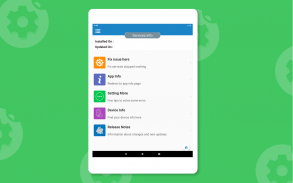
Update Play Services - Info & Fix errors(2020)

توضیحات Update Play Services - Info & Fix errors(2020)
Update Play Services helps to find installed and updated date of Google play services also update play services using this.
A Message “Google play services has stopped working” a very common issue on Android phones and tablets.
This error message started showing up for Android users.So we looked into it and here are a few solutions below to fix this play services issue.If you have a very old and outdated version of Google Play Services installed. Or this is because of a bug on Google’s end and a fix may be coming out soon.
Number of reasons are available for the “Google play services has stopped” error. If it just started popping up for you, we have several methods to fix this play services stop error and let’s see which one fits for your Android device.
How to: Fix “Google play services has stopped” Error
We’d suggest you to try out the following solutions and tips one by one and see which one works for your Android phone or tablet.
Some things to try and get solution -
1. Update Google Play Services
Since this issue is caused by the Google Play Services app, make sure you have its latest version installed. You can download the latest release from this page: Google Play Services APK (All Versions). You may be getting an error because you have a very outdated version or the one you have is having a conflict/bug with the current Android version in your phone.
2. Clear app cache
Clear the Google Play Services cache. The Google Play Services app in your phone acts like a framework for all the Google and Google Play apps installed in your phone. You can try cleaning up its cache and see if that would fix the issue. This worked with one of our team members! Read these quick and easy steps :
Go to Settings > Apps.
Scroll to All apps and then scroll down to “Google Play Services” app.
Open the app details and tap on the “Force stop” button.
Then, tap on the “Clear cache” button.
3. Clear cache for Google Services Framework
Clear the Google Services Framework cache. The Google Services Framework system app on your Android device stores information and helps your phone sync with Google servers — and keeps your Google Play Services up and running. This could be one of the reasons why you are not able to connect to Google servers using the app and keep getting the error message. Read these quick and easy steps :
Go to Settings > Apps.
Scroll to All apps and then scroll down to “Google Services Framework” app.
Open the app details and tap on the “Force stop” button.
Then, tap on the “Clear cache” button.
Some Other things and difficulties with play services, please find below and try solution.
- Difficulty in install new apps due to insufficient memory space
- Tired of "Google play services has stopped working"
- Getting problem when downloading and updating app
- Downloading are interrupted by Google play store due to some reason
- If app seems not compatible with your device
- Navigate to play store.
- See device information including device name, model no, resolution etc.
Functionality and Features
- Update play services.
- Play services has stopped working.
- Date of Release and update play services.
- Uninstall update of play services.
- Play services overview.
- Play store had stopped working.
*Note: We are not getting any user information and user's device information, only showing this info to user's in quick manner.
: This app is not affiliated with Google LLC.
به روزرسانی خدمات Play به یافتن تاریخ نصب شده و به روز شده سرویس های Google Play همچنین خدمات بازی را با استفاده از این به روز می کند.
یک پیام "خدمات بازی Google از کار خود متوقف شده است" یک مسئله بسیار رایج در تلفن ها و رایانه های لوحی Android.
این پیام خطا برای کاربران اندرویدی شروع شده است. بنابراین ما به دنبال آن هستیم و در اینجا چند راه حل برای حل این مشکل خدمات بازی ارائه شده است. اگر نسخه قدیمی و قدیمی قدیمی Google Play Services دارید نصب شده است . یا این به دلیل اشکال در پایان Google است و ممکن است به زودی رفع شود.
تعداد دلایل برای خطای "سرویس بازی Google متوقف شده است" در دسترس است. اگر تازه شروع به کار برای شما کرد ، ما چندین روش برای رفع خطای متوقف کردن سرویس بازی استفاده کرده ایم و می بینیم کدام یک برای دستگاه Android شما مناسب است.
چگونه می توان: خطای "خدمات بازی Google متوقف شد" را رفع کنید
ما به شما پیشنهاد می کنیم راه حل ها و نکات زیر را یک به یک امتحان کنید و ببینید کدام یک برای تلفن یا رایانه لوحی Android شما کار می کند.
برخی از چیزها برای امتحان کردن و راه حل -
1. خدمات Google Play را به روز کنید
از آنجا که این مشکل توسط برنامه خدمات Google Play ایجاد شده است ، مطمئن شوید که آخرین نسخه آن را نصب کرده اید. شما می توانید آخرین نسخه را از این صفحه بارگیری کنید: خدمات Google Play Services (همه نسخه ها). ممکن است دچار خطا شوید زیرا نسخه بسیار قدیمی دارید یا نسخه ای که در آن دارید با نسخه فعلی Android در تلفن خود اختلاف و اشکال دارد.
2. پاک کردن حافظه نهان برنامه
حافظه نهان سرویس Google Play را پاک کنید. برنامه خدمات Google Play در تلفن شما مانند یک چارچوب برای همه برنامه های Google و Google Play نصب شده در تلفن شما عمل می کند. می توانید پاک کردن حافظه نهان آن را امتحان کنید و ببینید که آیا این مشکل را برطرف می کند یا خیر. این با یکی از اعضای تیم ما کار کرد! این مراحل سریع و آسان را بخوانید:
به تنظیمات> برنامه ها بروید.
به همه برنامه ها بروید و سپس به برنامه "خدمات Google Play" بروید.
جزئیات برنامه را باز کرده و روی دکمه "Force stop" ضربه بزنید.
سپس بر روی دکمه "پاک کردن حافظه نهان" ضربه بزنید.
3. حافظه نهان پاک شده برای چارچوب خدمات Google را پاک کنید
حافظه نهان خدمات Google را پاک کنید. برنامه سیستم چارچوب خدمات Google در دستگاه Android شما اطلاعات را ذخیره کرده و به شما کمک می کند تا تلفن شما با سرورهای Google همگام شود - و خدمات Google Play شما را به روز و فعال نگه می دارد. این می تواند یکی از دلایلی باشد که شما نمی توانید با استفاده از برنامه به سرورهای Google وصل شوید و پیام خطا را ادامه دهید. این مراحل سریع و آسان را بخوانید:
به تنظیمات> برنامه ها بروید.
به همه برنامه ها بروید و سپس به برنامه "Google Services Framework" بروید.
جزئیات برنامه را باز کرده و روی دکمه "Force stop" ضربه بزنید.
سپس بر روی دکمه "پاک کردن حافظه نهان" ضربه بزنید.
برخی دیگر از مشکلات و مشکلات خدمات بازی ، لطفاً در زیر بیابید و راه حل را امتحان کنید.
- مشکل در نصب برنامه های جدید به دلیل کمبود فضای حافظه
- خسته از "خدمات Google Play کار را متوقف کرده است"
- هنگام بارگیری و بروزرسانی برنامه ، مشکل ایجاد می کنید
- بارگیری به دلایلی توسط فروشگاه بازی Google قطع می شود
- اگر به نظر می رسد برنامه با دستگاه شما سازگار نیست
- حرکت به فروشگاه بازی.
- اطلاعات مربوط به دستگاه از جمله نام دستگاه ، مدل شماره ، وضوح تصویر و غیره را مشاهده کنید.
کارایی و ویژگی ها
- خدمات بازی را به روز کنید.
- خدمات بازی متوقف شده است.
- تاریخ انتشار و به روزرسانی خدمات بازی.
- حذف بروزرسانی خدمات بازی را حذف کنید.
- نمای کلی خدمات بازی.
- فروشگاه بازی کار را متوقف کرده بود.
* توجه: ما در حال بدست آوردن اطلاعات کاربر و اطلاعات دستگاه کاربر نیستیم ، فقط این اطلاعات را به صورت سریع به کاربر نشان می دهیم.
: این برنامه به Google LLC وابسته نیست.

























